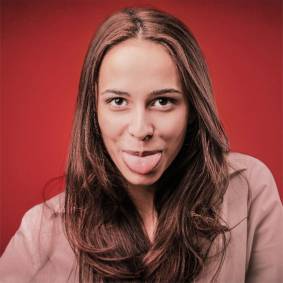Lists
Basic Example
for basic none bordered list use ul/div with .list-group.no-border
- 1. Cras justo odio
- 2. Dapibus ac facilisis in
- 3. Morbi leo risus
- 4. Porta ac consectetur ac
- 5. Vestibulum at eros
Linked Items
use anchor tags instead of list items, that also means a parent <div> instead of an <ul>
Disabled Items
Add .disabled to a .list-group-item to gray it out to appear disabled.
Contextual Classes
Use contextual classes to style list items, default or linked. Also includes .active state.
- List group item primary
- List group item info
- List group item success
- List group item warning
- List group item danger
- List group item pink
- List group item purple
- List group item inverse
Custom Content
Custom heading and text .list-group-item-heading .list-group-item-text
List group item heading
Here are just some of the fantastic reviews that we are very humbled to say our app
List group item heading
Here are just some of the fantastic reviews that we are very humbled to say our app
List group item heading
Here are just some of the fantastic reviews that we are very humbled to say our app
Badge List
Add the badges component to any list group item and it will automatically be positioned on the right.
- 5Cras justo odio
- 11Dapibus ac facilisis in
- 4Morbi leo risus
- 14Porta ac consectetur ac
- 26Vestibulum at eros